How to use the sensors of the SIGMA iD.TRI to train with your traditional roller and BKOOL?
This watch is specifically designed for the triathlete and has sensors to install on the bike

Since we receive the SIGMA ID.TRI watch We have been testing it on the roller to see how it can work together with some of the best known virtual simulators.
The brand is known to all SIGMA SPORT with hundreds of high quality products for cycling. Now uniting all his experience in that sport and the latest technology, he has thought of triathletes with the ID.TRI watch.
This watch is specifically designed for the triathlete, it is super light, (even enters with the wetsuit on) and very simple to use, it has a very intuitive interface and in no time you get hold of it and you can go out to train.
Now, at this time where the population has been confined to their home, we have tested it and we will tell you how to install it on your bicycle to enjoy the virtual platform of Bkool

The Sigma ID.TRI Set comes with various devices that you will have to install on the bicycle to be able to do it
- GPS watch
- Power cord
- Sensor and tape for mcardiac editing by ANT + and Bluetooth Smart for use in cycling or running.
- Sensor and mounting accessories for the bicycle (cadence and speed measurement by ANT + and Bluetooth Smart.)
Allows you to connect your conventional roller to Online training platforms
Thanks to the sensors that come with the watch, you can connect with virtual platforms like Bkool and have a roller that we could call "semi-intelligent"
Although the roller resistance do not change, and it has to be done manually (raise and lower plate / pinions), the simulator will calculate the watts of power through the data (cadence, speed and pulse) provided by the sensors so that you can train correctly.
For this reason, it must be taken into account that the speed in the simulator will only be the same as that given by the sensor when the slope is 0%).
However, the sensors will send all the information to the iD.TRI, so the session will be recorded on your watch so that you can later analyze it in detail.
Next, we explain how to install and configure it
How to install the sensor on the bicycle?
The process is very simple, in just a few steps you will have it ready to pedal and have the data of cadence and speed essential for training
Install the Duo2 sensor on the bike
With the rubber and flange anchoring system, it is very easy to install it, you have to place it on the stabilizer opposite to where the plate is in a position where it crosses the pedal, since in that position the magnet will go.

Then install the sensor in a wheel radius, leaving about 1 finger gap between the antenna (this can be adjusted with a screwdriver) and the magnet


The next step is to put the magnet on the back of the bottom bracket

Once we have everything installed, move the plate to see if there is a red contact signal on the sensor.

Yes, you have it, you are already receiving a signal and we can already configure it with Bkool
Anyway, we leave you this video of the brand, where you can see the whole process
How to configure it with Bkool?
The first thing you have to take into account is if your PC / laptop has Bluetooth, in case it doesn't, you can do it from your Smartphone.
Pair the devices the watch with the Bluetooth of the PC
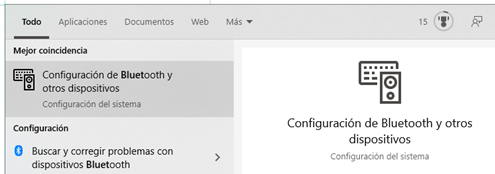
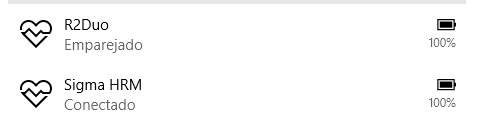
Now with Bkool
Go to the website of Bkool register on the web, download the Bkool Cycling program to your PC and install the program
Once it is ready, open the virtual simulator program, access the area for devices, choose the speedometer option and then the Cadeniometer option and link the R2Duo device in each option.
Remember to also link the FC tape, following the same procedure as with the R2Duo
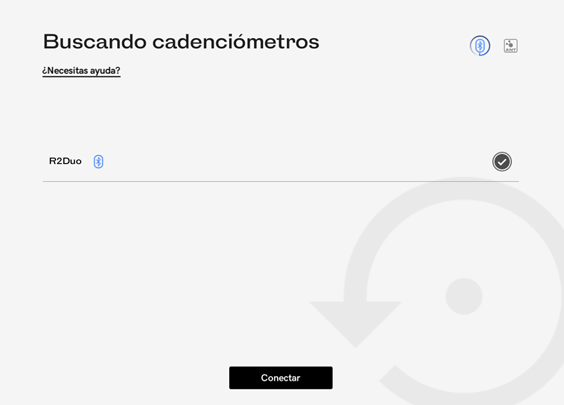

Please note that you do not have to have the device active with the watch at this time, as we are linking the Bkool Software with the R2Duo2
Once they are configured, click Finish, choose your competition and start pedaling

More information: https://www.sigmasport.com/es/
There are no previous results.




























