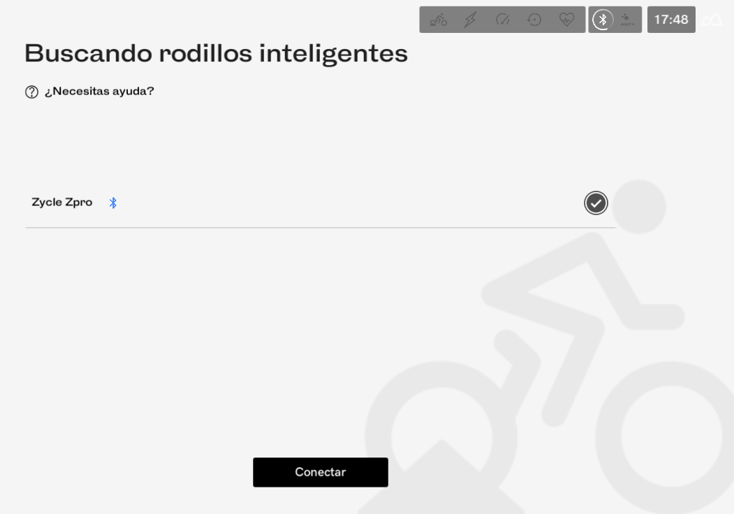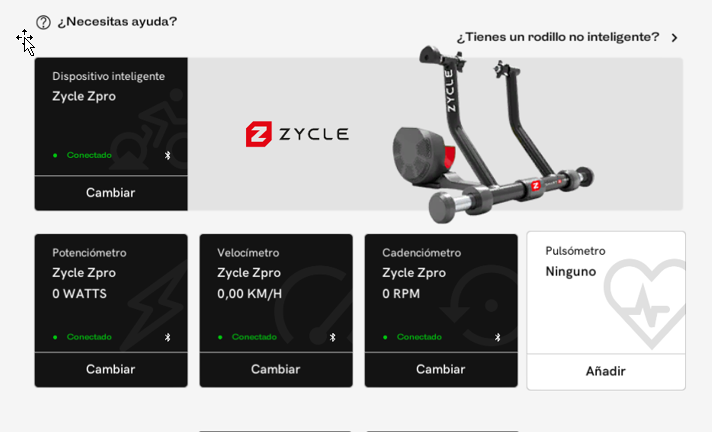ZYCLE Smart ZPro Roller Test

The brand of cycling rollers zcyle has become thanks to its model SmartZ Pro in one of the best-selling rollers on the market.[no_toc]
This company has always been behind the development of Bkool rollers and since it was announced that it was going to focus on the simulator, Versa Design took the reins under the new brand of intelligent products for sports ZYCLE continuing with the R&D of this kind of products.
In this article we analyze your ZYCLE Smart ZPro roller model, a great option for those looking for an ally for their high quality home workouts.
We highlight how silent it is, since thanks to the system of magnetic resistance and ventilation incorporados reduces noise compared to other models on the market.
We also highlight its easy integration with all kinds of virtual cycling platforms and the quality of the components of the roller that makes it a 100% recommended experience.
We analyze the Smart ZPro
The roller comes in the box in addition to the ZPro a support for the front wheel, the power cables, an Allen tool and a quick safety lock for the wheel to be installed.
The roller is disassembled but its installation is very simple, You just have to fix the side screws (where the wheel is attached), couple the bike and connect it to the electrical network.
The trainer comes with a fairly long power supply cable, almost 3 meters long, which allows you to keep the trainer away from the wall where you can train.
It should be noted that the firmware version of the roller must be updated through the ZYCLE application. You only have to register the roller, link it to the mobile and update.
Thanks to this update, the firmware with Bluetooth FTMS which makes the trainer compatible with most Bluetooth simulators.

Roller with Bluetooth FTMS
What is striking about this model is that no need for ANT + antenna to be able to connect the roller with the PC or the mobile, since with the firmware update it comes with integrated Bluetooth FTMS which makes installation much easier.
How to adjust the wheel?
The process to adjust the wheel on the roller is very simple, once the hooks are in place, you have to center the rear wheel, close the safety adjustments and that's it.
In addition, it comes with a 9mm quick release for the rear wheel. If your bike uses a 12 mm or boost clasp, you can buy it as an accessory.
It is important to do it well, since this will ensure the stability of the bicycle to be able to make the most of it doing climbs, sprints, etc.
These are the installation steps
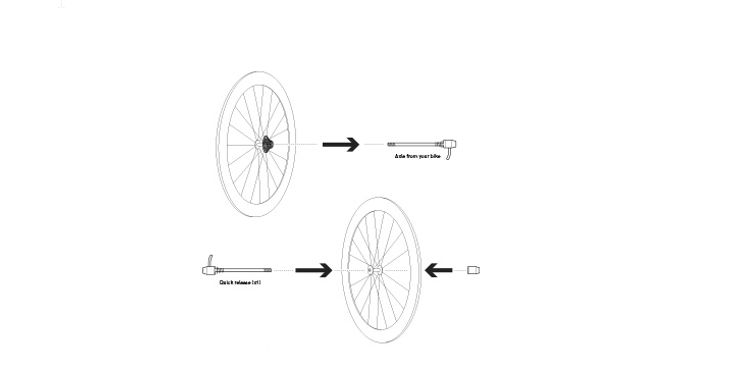
Change the quick release on the rear wheel for the quick release that comes in the box. (9 mm clasp included)
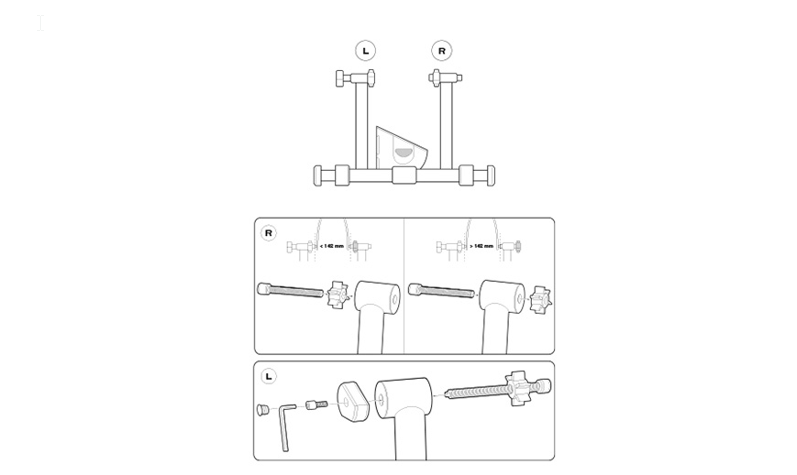
Insert the screws. Adjust them after riding the bike.
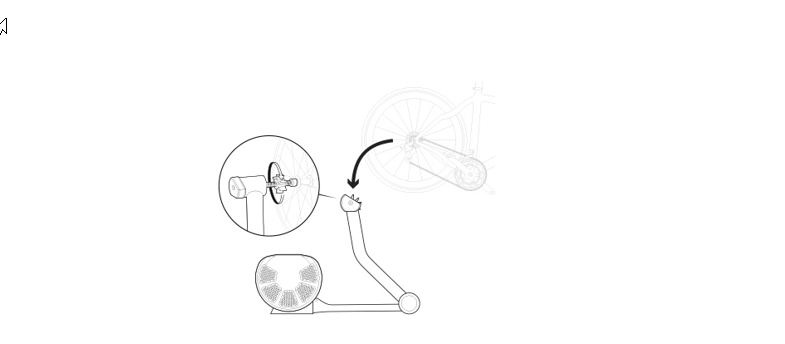
Place the rear wheel between the arms of the roller and attach them to the quick release. Use the thread to ensure a firm hold.
Things you need to know about the roller:
We tell you some characteristics you have to know about the roller, which are useful to be able to compare with other models.
- Maximum weight supported: 100 kilos.
- Maximum power reaching: 1.200 W
- Fits any wheel size (20-29 '')
- Wireless connection type: Bluetooth FTMS
- Noise reduction thanks to magnetic resistance and ventilation
- Smart resistance: Automatic adjustment with virtual platforms
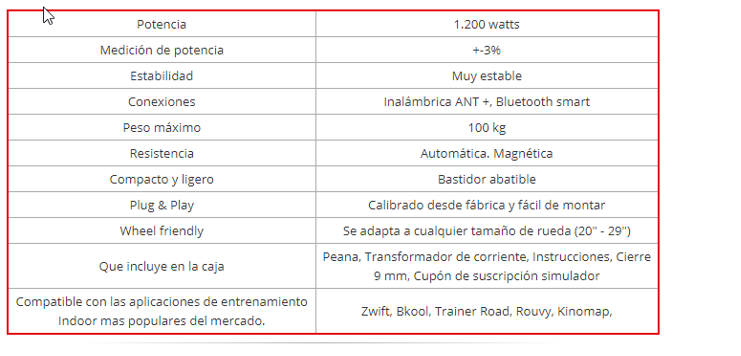
Roller power
Regarding the power that can be applied to this roller, goes up to 1.200 watts, which means that it can be used by most cyclists, since it allows workouts at maximum efforts.
Sensations on the roller
We have put it to the test and the sensations on the rise, making attacks, etc. has been very satisfactory, the roller correctly simulating the slope and using a good stability making efforts while standing on the bicycle.
Wheel wear

As in all types of rollers, you must take into account the Wear that the tires will suffer when training.
Although it is true that the wear will not be very high, we recommend using another wheel for training that is not specific to the roller because they are very soft, it is recommended to use a normal cover.
Noise
Once tested to the maximum, we can say that, in normal sessions, climbing a pass, filming on undulating terrain, the noise it generates is very low.
From the brand they recommend that the rear cover is with a pressure between 7 and 8 bar.
It is true that the more pedaling intensity, the more noise there will be, but compared to other models it is lower.
This is achieved thanks to the magnetic resistance and ventilation that it has incorporated.
One piece of advice, if you don't want to bother the neighbor below, we recommend that you put one towel or mat roller, this it will dampen vibrations.
The portable battery
A few months ago ZYCLE launched an ideal accessory for those who need an extension cord that can train outdoors, the ZPower a portable battery
This battery gives you the option of train where you want and when you want if you need to be plugged into the power for a duration of 5 to 10 hours of use.
The software with which it can be used
We have tested the ZPro roller directly with the platform Bkool, from which we can enjoy a free 3-month premium subscription.
But it is also compatible with the main sports simulation platforms on the market
This is the list:
- Bkool
- Zwift
- rouvy
- trainer-road
- kinomaps
- suffertest
If you want to know more about them, we talk about all of them in this article comparison of cycling simulators.
How to configure the Smart ZPro with Bkool?

It is very easy to install as it is 100% Plug and Play.
The first step is to connect the roller to the PC, for that go into the Bluetooth settings in Windows, add a device and that's it.
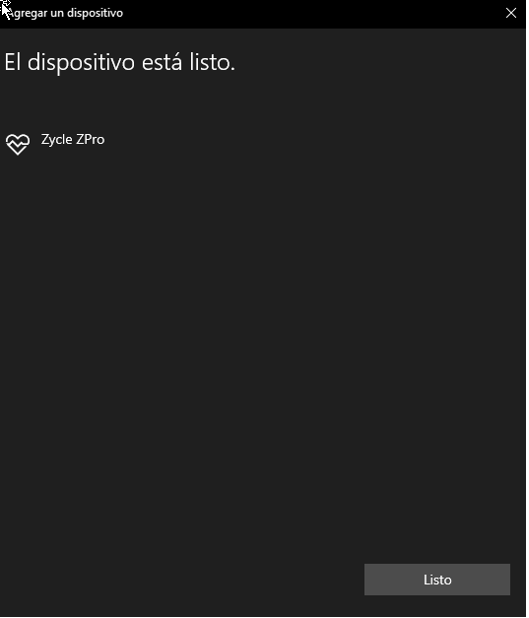
Then we have to download the Bkool application, of which they give us 3 months of free trial with the roller and do the configuration process.
The whole process is very simple and is practically automatic, you just have to select the model of the ZYCLE ZPro roller (it detects it automatically)
Once this is done, you can start shooting with the default training session that Bkool offers you to familiarize yourself with its application.
In conclusion
The ZPro trainer from ZYCLE is a great value for money option, to be able to train from home. It is a device that adapts to the demands of most athletes and, coming from Bkool, its integration is 100% reliable.
PVPR: €449
- Price quality 10
- Stability: 9
- Noise: 8
- Power: 9
- Compatible Simulators 10
There are no previous results.