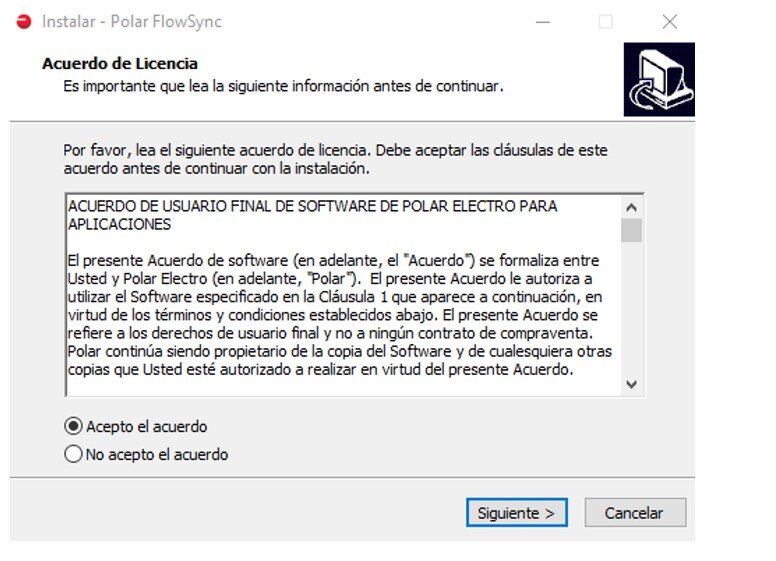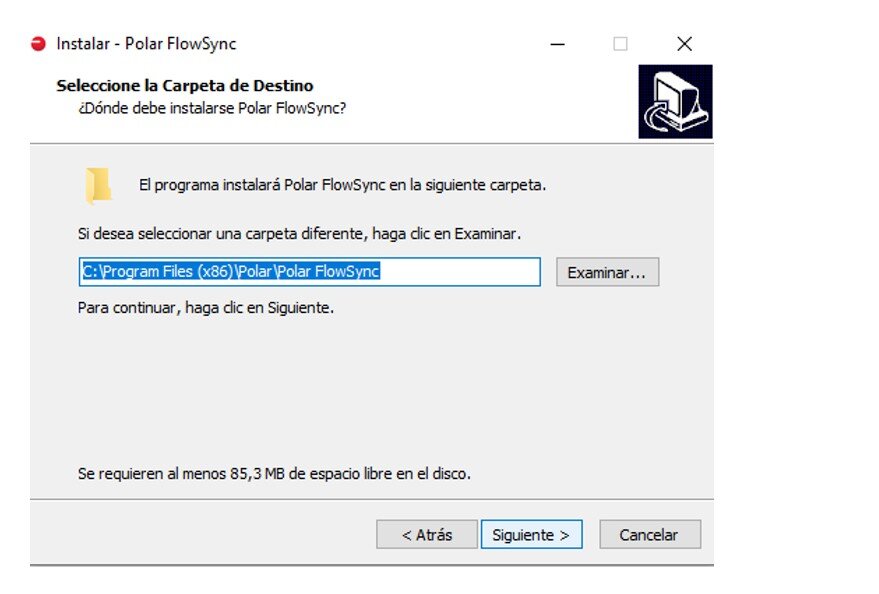Plan, record and analyze your workouts thanks to POLAR FLOW
We tell you how to install your application both on your Smartphone and computer
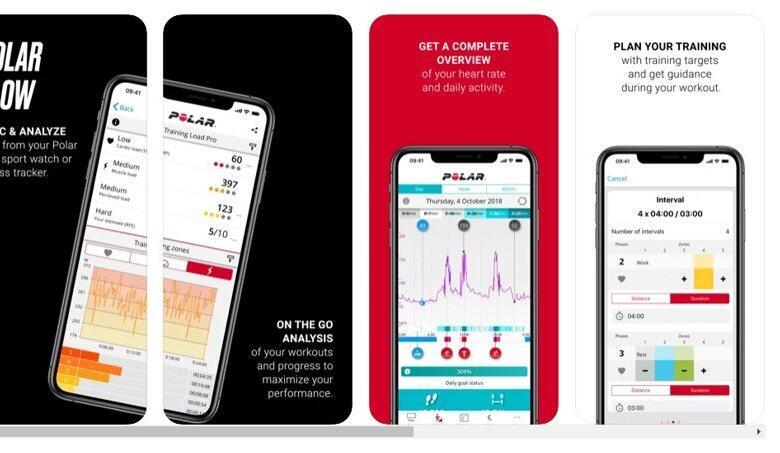
POLAR has positioned itself as a benchmark in GPS for the triathlete thanks to its latest launches of the “VANTAGE” range, where we can find 3 models: Vantage M, Vantage V y Vantage V2 (* include hyperlinks to purchase with affiliate TN)
From Triathlon News we tell you how install your app both on your Smartphone (iPhone or Android) and computer (PC or Mac) so that, in a simple, and totally intuitive way, You can record all your workouts and thus be able to analyze the data in order to get the most out of your VANTAGE.
First Steps
First of all, as soon as you turn on your POLAR you will find on the screen some simple steps that you must follow for its correct configuration.
First you will choose the language and from there you can go "customizing" according to your tastes.
On the other hand, your VANTAGE will require some data such as age, weight and height ... necessary information so that the Vantage software can offer you the results with the maximum precision on your performance in certain activities / tests.
Installing the POLAR FLOW app
You can connect your VANTAGE device to POLAR FLOW both to your mobile (iOS or Android) and to your PC / MAC.
For mobile devices or smartphone
For iPhone or iPad
You will have to enter APP STORE and download it to your iPhone or iPad
https://apps.apple.com/es/app/polar-flow/id717172678
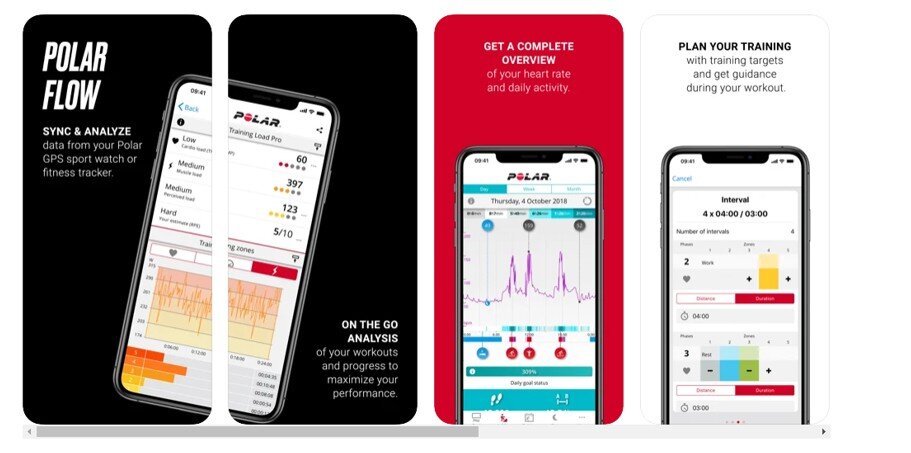
For Android
Enter GOOGLE PLAY and download directly to your Android mobile or Tablet.
https://play.google.com/store/apps/details?id=fi.polar.polarflow&hl=es&gl=US
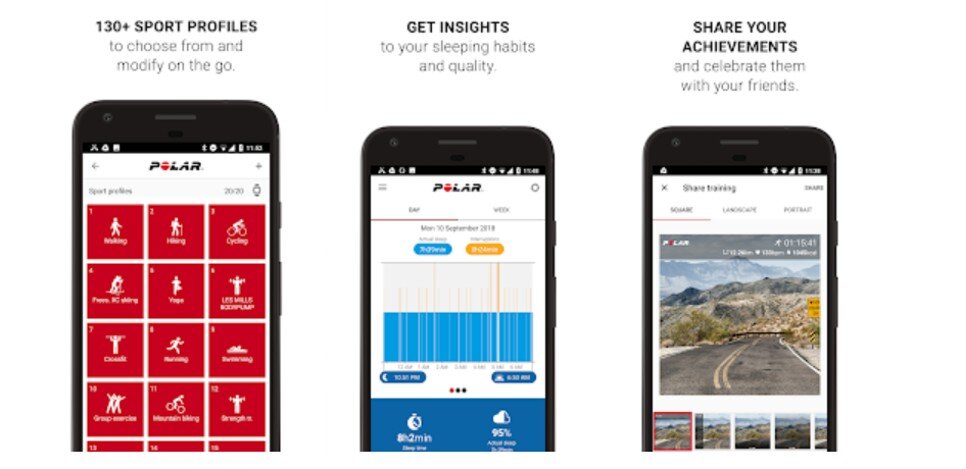
For PC or MAC devices
On POLAR's own website you can find in this link the option to download the software for both your PC or MAC
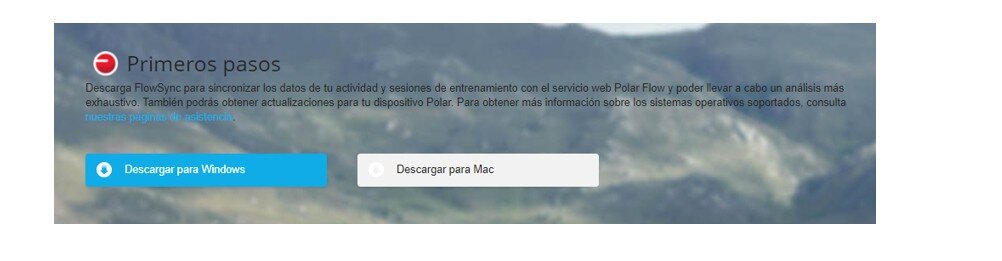
Once you enter the link you will see the two options: PC and Mac
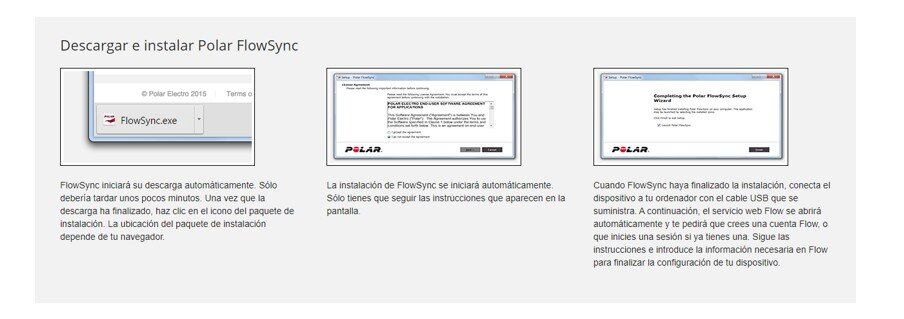
You accept the installation, select the folder where you want to install it and once the process is finished it will run automatically on your PC or MAC
The first thing it will ask you to do is connect your VANTAGE
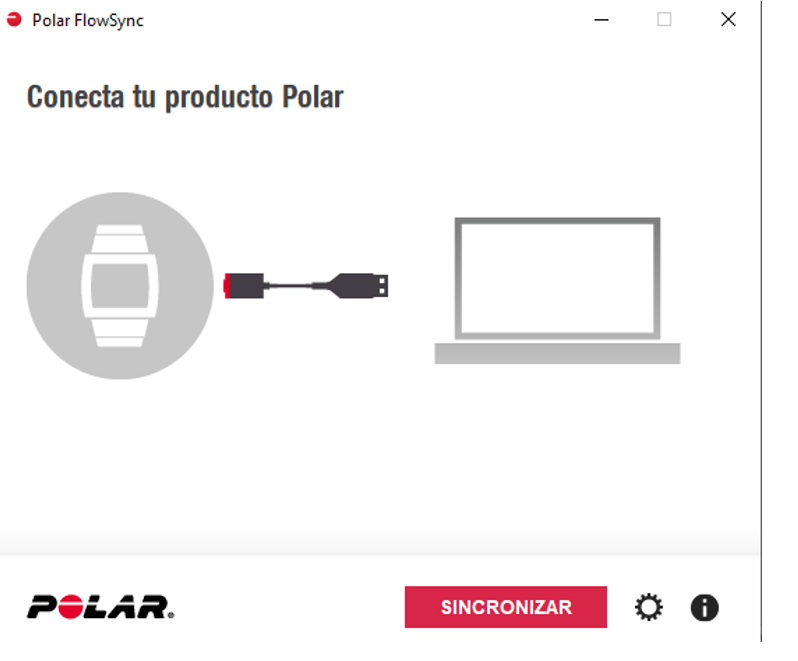
In the event of an error, your VANTAGE V may have a new version of software (free) that you have not updated.
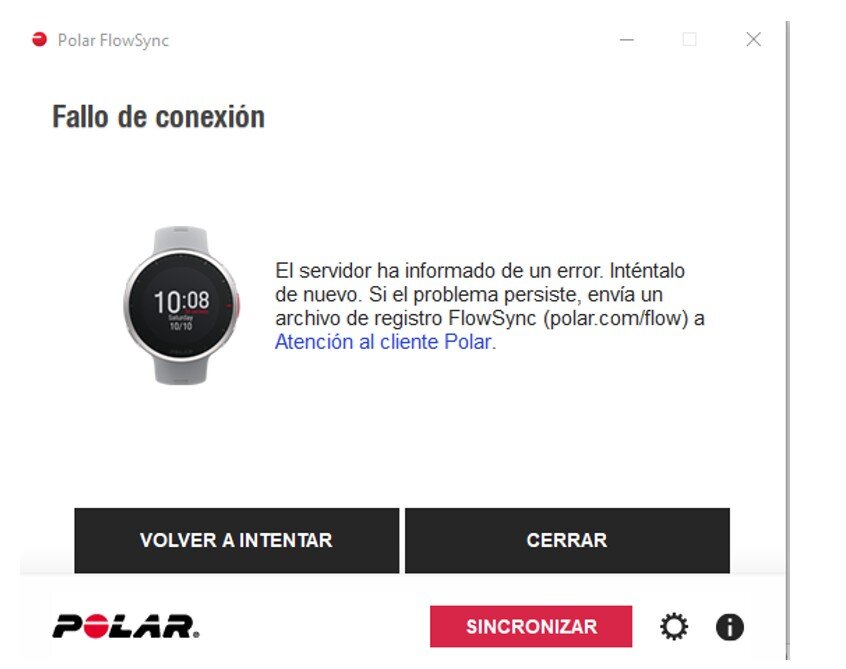
To update it, if you have already downloaded the App on your mobile (if you cannot do it in the link that appears at the top of the article), you will only have to synchronize it with your Vantage, and it will update automatically.It's easier than ever!
And once your VANTAGE has been updated after synchronizing it with your mobile, you reconnect it to the PC and it will synchronize correctly
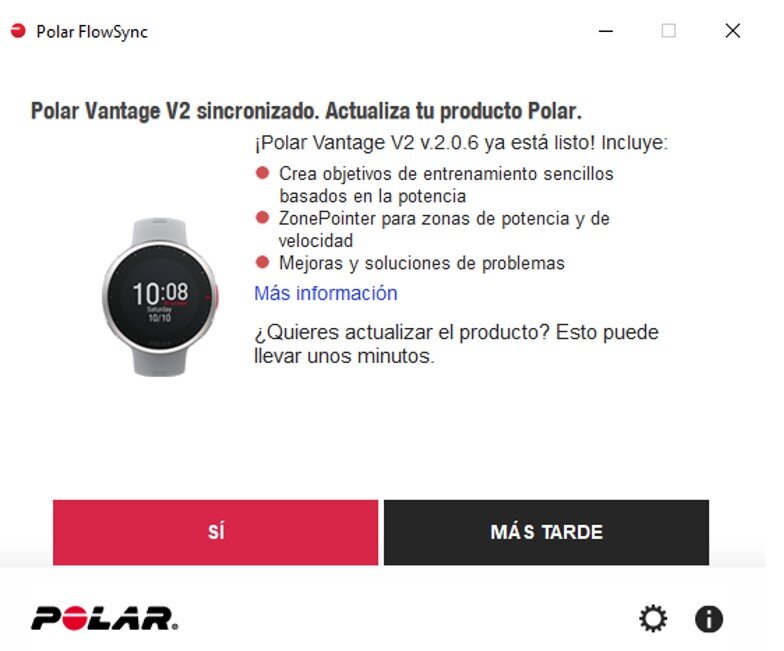
You already have POLAR FLOW installed so that you can enjoy all the functionalities and download all the data you need for your training sessions in a totally simple and intuitive way!
There are no previous results.